Links for Books@Ovid are made for specific chapters within a title. Once the user has clicked on the link to the chapter, they can then navigate through the rest of the title using the navigation menu on the left side of the screen.
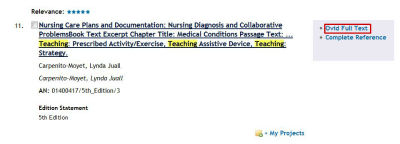
Click image to enlarge
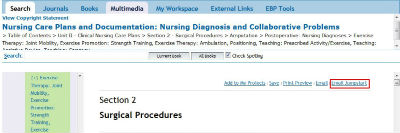
Click image to enlarge
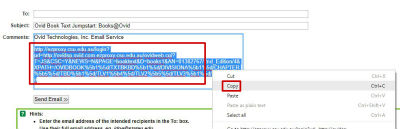
Click image to enlarge